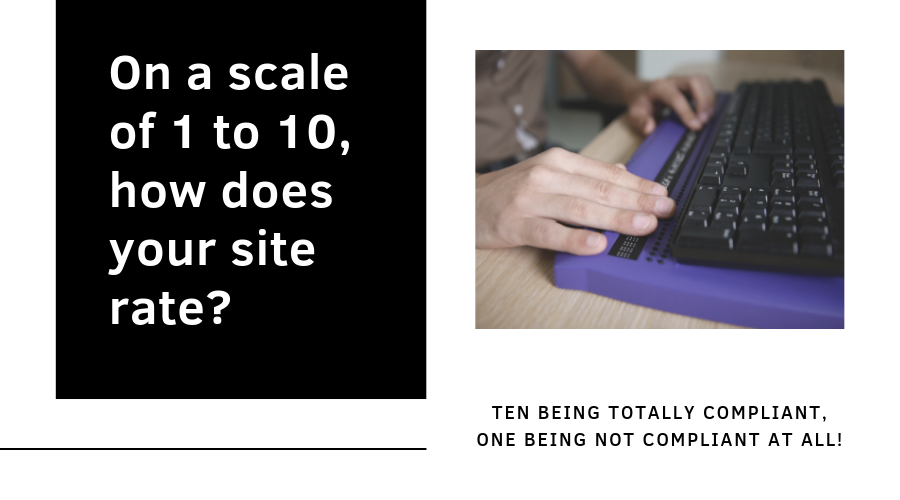Congrats, You Launched Your New Website!
You have saved your hard-earned dollars. You have hired a website design and development team. You have worked diligently on writing your killer content. You have invested the time and energy to ensure your site content is following Google’s algorithms. In summary, you have taken every step possible to ensure your website is socially engaged.
But wait! While taking all these necessary steps, was creating an ADA compliant site one of them?
What is ADA Compliance?
The American with Disabilities Act (ADA) includes a requirement that certain businesses make accommodations for people with disabilities. Web content is part of this requirement. Your web content should be accessible to the blind, deaf, and those who need to navigate by voice, screen readers, or other assisting technologies.
There are no clear accessibility guidelines.
When it comes to ADA website compliance, there are no clear rules. That doesn’t let businesses off the hook. If your business falls under ADA guidelines, you are responsible for providing an accessible website that accommodates users with disabilities.
ADA compliance is a bit subjective. An ADA compliant website allows “reasonable accessibility” to Americans with Disabilities. By making a good-faith effort to achieve reasonable accessibility for users with disabilities, businesses can get ahead of the regulatory curve in developing a compliant website and avoid potential lawsuits.
Does your business fall under those that need to be ADA compliant?
- Businesses that fall under Title I, (businesses that operate 20 or more weeks per year with at least 15 full-time employees), or Title III, (businesses that fall under the category of “public accommodation”), are covered by the ADA.
- There are no clear regulations defining website accessibility. I highly recommend falling on the side of being compliant.
- Failure to create an ADA-compliant website could open your business to lawsuits and financial liabilities. It can also harm your brand reputation. You do not want your place of business to viewed as one that is not sensitive to the needs of American’s with Disabilities.
“Reasonable accessibility” of a website means ensuring that individuals who are visually impaired or hearing-impaired are still able to engage with the content on your website.
Here are some common ways businesses address accessibility issues:
Start by getting the guide: Website Content Accessibility Guidelines (WCAG 2.0). These guidelines offer recommendations on how to make your website accessible.
- Audit your website’s code. Have a developer review the code and CSS to ensure best practices are being utilized and clean up outdated code. You can conduct an audit using WAVE Web Accessibility Tool or Google Chrome’s WAVE too.
- Create alt tags for all images, videos, and audio files: Alt tags allow users with disabilities to read or hear alternative descriptions of content they might not otherwise be able to view. Alt tags comprehensively describe the object of an image itself.
- Create text transcripts for video and audio content: Text transcripts help hearing-impaired users understand website content that would otherwise be inaccessible to them.
- Identify the site’s language in header code: this allows users who use text readers to select the correct language. Text readers can identify those codes and function accordingly.
- Develop a consistent, organized layout: Menus, hyperlinks, and buttons should be easily distinguished.
- Offer alternatives and suggestions when users encounter input errors: If a user with a disability is finding input errors, your site should automatically offer recommendations to them as to how to better navigate toward the content they need.
- Review your website’s styles and elements, such as headings, buttons, and links. Consider every possible user that might access your website, including those who experience disabilities. For example, if your site’s navigation incorporates lighter, smaller fonts on light backgrounds, this may be hard to read for some users.
- Utilize best practices for writing in web speak when developing content. Keeping your website content simple will help users scan content easier. Using headlines and sub-headlines will help identify featured content in smaller bites or sections. For abbreviations and acronyms like FBI include periods between the letters to help screen readers pronounce them properly.